 This week, we have looked at topic 2 and 3, which provide a deeper explanation of multimedia and how it can be incorporated into the classroom in an effective way. As we know, each learner can have different styles of learning and will learn at a different pace than others. I found that topics 2 and 3 have confirmed that and provided us with information on how to design effective multimedia learning material.
This week, we have looked at topic 2 and 3, which provide a deeper explanation of multimedia and how it can be incorporated into the classroom in an effective way. As we know, each learner can have different styles of learning and will learn at a different pace than others. I found that topics 2 and 3 have confirmed that and provided us with information on how to design effective multimedia learning material.
Some of the multimedia resources that we looked at include Sketchnoting, Screen Capturing and G5P content. Sketchnoting combines text and pictures to help people recall information and identify the main point of information being taught. Below is an example of a Sketch note that I made while watching Kevin Alexander’s video on multimedia learning. I tend to get very focused on the appearance of my notes, so I am not sure that this method would suit me best, as I think it may become too time consuming. That being said, I still believe note taking should be precise and clear so that you can stay focused on the key points. Presenting sketchnoting material to students and also teaching them how to sketchnote would be something I would explore in my future classroom.

During the Screen Capturing Lab we used a software called TechSmith Capture. This reminded me of an app that I learned about in EDCI 336 called Screencastify. My experience with using Screencastify was slightly different, as I recall capturing my screen and taking a video while using audio. I believe Tech Smith Capture also allows you to take videos, however, for our lab I took a screenshot of my computer screen and used text, arrows and boxes to highlight and add information. I believe this tool would be extremely useful for teachers and students when trying to focus attention to specific information on a website, student work, teacher instructions, etc. Below is an example of the screenshot I took during our lab.
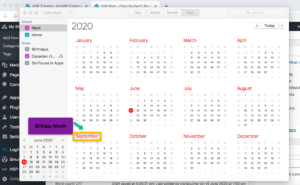
As discussed in topic 3, H5P is an open source tool that can be used to create and edit videos, presentations, games and more. This was a tool that was completely new to me, so I found it interesting to learn about and consider ways that it could be incorporated into the classroom. Although this tool may end up breaking one of the multimedia principles mentioned by Kevin Alexander, it still can be used as an effective tool for students and teachers. The built in multiple choice and true and false feature are great aspect to the program. I did the H5P activity and created the following video :
As someone who is not extremely comfortable with technology, I find learning about these technology tools that incorporate multimedia very useful. Given the current restrictions due to COVID-19 I think that these tools would be very useful for teachers. That being said, I am not sure how some of these tools would translate to an elementary classroom setting without having guidance from an adult.
Leave a Reply
You must be logged in to post a comment.